*Bonus* Optimizing Productivity for Remote Engineering Teams
with Doug Gaff & Emma Tang
August 30, 2020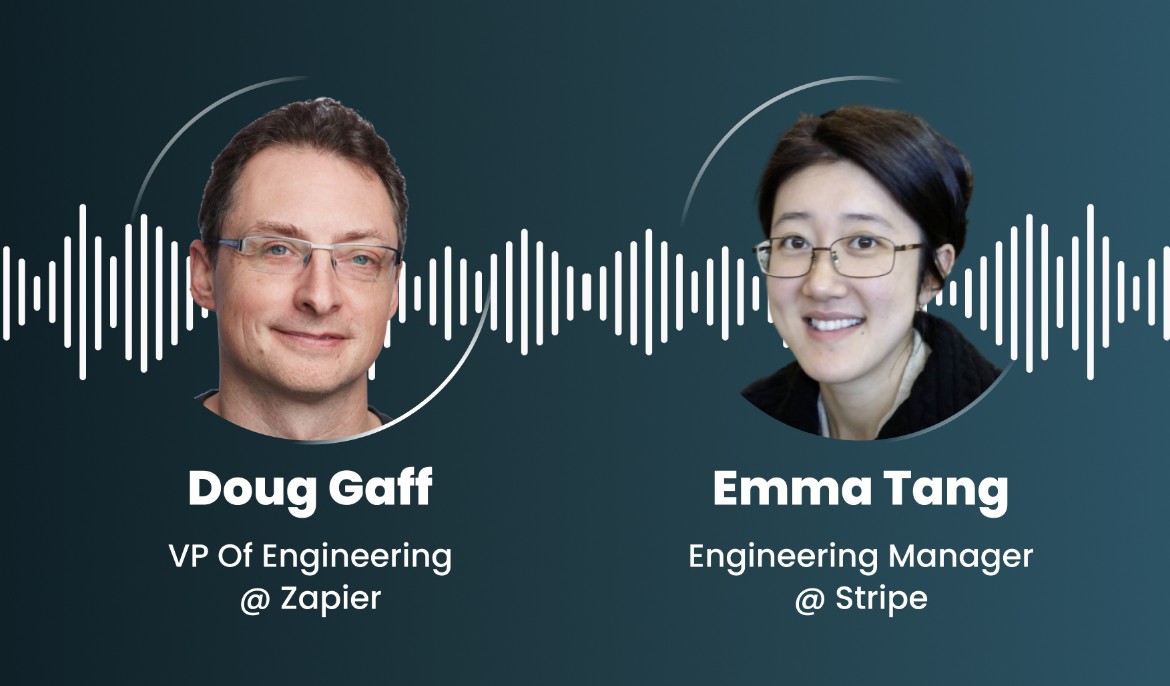
SPEAKER
Doug Gaff - VP of Engineering @ Zapier
Doug is the VP of Engineering at Zapier, the software solution that helps your other software work together more effectively. As the leader of an organization with over 100 engineers, he has learned a lot about effective management and leadership. Doug currently resides in the Greater Boston Area.
“What it does is it forces a debate as to A what's most important and B do we really want that thing below the line waterline? Because what happens sometimes is people are super excited about this thing. And then when you see this rank list of stuff, you're like, Oh, but wait a second. There's like running the business stuff below the water line. We actually have to get that up and staff that...”
<cite>- Doug Gaff</cite>
SPEAKER
Emma Tang - Engineering Manager @ Stripe
Emma is an Engineering Manager in Data Infrastructure at Stripe based in San Francisco. Her team focuses on building distributed computation infrastructure to support Stripe's business. At Stripe, we believe in investing in our remote culture, and have built out the remote engineering hub, and tripled the number of remote engineers in the last year.
Join us for the 2020 ELC Summit on 10/15!
We’ve transformed the 2020 ELC Summit into an immersive multi-day virtual experience PACKED with celebration and inspiration! We’ll have 100+ incredible speakers, well-rounded curated topics, hands-on practice through workshops plus other awesome immersive experiences. And you can meaningfully connect with tons of other eng leaders through our own custom-built platform!
You’ll connect with great people. You’ll walk away a better leader. and if you’re not careful… you might have some fun with us along the way :)
*(early bird tickets available until 9/3)
Show Notes
- How to Measure Productivity - Waterlining and Kaplan Meier (2:44)
- Waterlining as a tool to discuss priorities (9:10)
- Using hashtags to understand intent and to increase the bandwidth of communication (11:02)
- Best practices for remote 1:1’s when you don’t see the productivity levels you want (17:37)
- Tips for onboarding new grads (23:03)
- Doug’s remote work routine and lifestyle (24:47)
- Doug’s favorite Zapier integrations to increase productivity (29:21)
- Takeaways (33:45)
Transcript
Patrick Gallagher: Doug, Emma, thanks for joining us for a follow up session to continue our discussion on optimizing productivity for remote engineering teams. We had so many questions from our audience and couldn't get to all of them.
During our last session, you both covered a lot. Your conversation explored how to create high bandwidth communication in your culture and the mindset about how to be deliberate with people's time.
You also supported members of our community who joined us as live participants with preventing burnout. Influencing leadership teams remotely and how to communicate priorities effectively to all of your different teams.
In this session, we have a couple of different follow up questions for you covering things like async communication, productivity, measurements, post-college new hires, as well as some cool productivity tips.
So with that, Jerry dive on in. How to measure productivity - Waterlining and Kaplan Meier Estimating
Jerry Li: Doug, you have a interview with Firstmark a long time ago, they're turned into a medium article in one of the things, was covered in that medium article. It was really fascinating, which is, the concept of a waterline flow rate and the Kaplan Meier, mechanism or approach that you're taking for measuring productivity.
I think a lot of people have a question about how do you measure productivity? That's it? That's the first step before you can optimize it.
can you share a little bit more about the, the floor rates waterline and Kaplanen Meier, approach you're taking, Jeff here to measure productivity,
Doug Gaff: sure it sounds good. we talked about the fact that you've got a sort of trust your employees and not look for online presence and stuff like that. Like you like maybe an anti-pattern that you would have if you were in the offices, people are working cause they're physically precedent.
So instead you have to measure productivity when you're in a fully remote environment I'm deeply interested in the operational efficiencies of engineering and how to measure that in a thoughtful way.
and not in a way that's supportive of the teams and not judgmental of the teams. So you're not doing a pull request or something like that. That's the wrong Vader, like the desires to understand productivity.
So take, pull requests, for example, one of the analysis I did, I think I mentioned that in the last call week, during our remote less remote retreat, I spent a bunch of time looking at the historical pull rate, poll requested a for the integrity of the company, essentially.
And I looked at the seasonality and the fact that it was growing over time as the company grows. It's interesting, that's, it's a measure of raw output. Like how many pull requests are happening on a daily basis. is a great baseline to pick up.
but that's an output measurement and an outcomes measurement that's perhaps more interesting is looking at, how much capacity you have to actually get work done.
And so one of the things we experimented with when we were doing planning last year, one of the things we're still implementing now is. There's a waterline analysis, I picked it up another company that dealt in really large projects and had massive staffing, like projects that were $50 million each like that size of project.
the analysis is basically. I capacity analysis to see what you have desire to do versus what you have capacity to do. And everything that you have capacity to do is above waterline and everything below is what you don't have capacity for. And so the way you analyze this is you build, It's a sizing exercise against epics typically.
And you, you've sized the epics and your prioritize them in terms of what's simple, what's most important for the business. And then you look at the capacity, you have to deal with those epics and you draw a line. Where you no longer have capacity.
And what What it does is it forces a debate as to A what's most important. And B do we really want that thing below the line waterline? Because what happens sometimes is people are super excited about this thing. And then when you see this rank list of stuff, you're like, Oh, but wait a second. There's like running the business stuff below the water line. We actually have to get that up and staff that,
so that's something we played around with an R we were doing annual planning last year. It's something we've been trying to instrument since then by using tagging and in JIRA and then putting it on a dashboard, but we don't quite have it a hundred percent yet. So this is innovation, accounting problem. In JIRA, we're playing with a couple of tools to try to do front end planning for, innovation, accounting, where the tags exist ahead of time as you're planning. And then backend accounting, where as you do the work, you actually see how it progressed, but that's not fully baked yet where we're still working on that this year.
The Kaplan Meier estimator, Kaplan. Meier is a survivability metric, which tells you the probability of something happening over in a certain period of time. And you feed Kaplan Meier with a bunch of historical data, and then it'll give you a probability curve that says, like in the case of tickets, for example, in JIRA, you have an 80% chance of closing this ticket in two weeks. that's essentially what the Kaplan Meier estimator does.
And the math is online. It's pretty easy. You can build a quick spreadsheet. And then the important thing is obviously to feed it with data so that you can actually look at useful stuff over time.
this is both a cool statistic and a depressing one. Cause if you feed all of your Jira data into this, you'll be. If you had, if you don't have good like ticket hygiene, a lot of those really old tickets really have a significant impact on this estimator. And you can see the results of that and the estimator.
And so we had this built into our dashboards for each team. You can filter it with just their team data and you can see their survivability curve, which is pretty cool. So definitely check that out if you're going to play around some easy stats.
Jerry Li: Yeah. I guess that can help you. We do catch a lot of, Admiral lore, since going, because it's gonna reflect almost immediately on the metrics.
Doug Gaff: Yeah. And ticket hygiene is a, it's like tech debt, right? It's a constant thing to maintain stuff. Cause, if you're doing your job, you're putting all your ideas in a, some sort of ticket management system, whether they're steer or something else, but you also have to do with the hygiene on that to keep track of it.
And if stuff lands in the doing column and stays there forever, or you get. Nine out of 10 stories in an Epic completed, and you never close out the Epic that shows up in your data, very crisply as you start doing these kinds of dashboards and it forces you to start cleaning it up, which is good.
Jerry Li: Do you recommend When people to, have that prerequisite step to implement across the board, it consists of willing to take the hygiene first and then start. Leveraging this tool or the actually can go in parallel?
Doug Gaff: No, I would do them in parallel because you don't know your ticket hygiene issues until you start running data.
And then you start to see your ticket hygiene issues, and then it forces you to do the cleanup. That's pretty much how we did it here. Like we started with data engineering cause my, the head of data engineering here, on my team is also really passionate about this stuff. He's I'm gonna try first.
And he's Oh my God, we had so much cleanup to do so you put the stat in first and you'll see immediately what you need to do, which is super helpful.
Jerry Li: and how much work it requires to import a data. Is there a tool for that or,
Doug Gaff: We didn't do it.
I don't, I haven't done an export directly from JIRA because we have an ingest pipeline from JIRA into our BI tool. So the data was already in our BI tool and it was just a matter of build the books to support it. So I don't really know. I know Jerry has export capabilities and I presume that it's fairly easy to do it.
they, the weird thing that we had was, Different teams use the States differently on the tickets. And that was actually probably our bigger problem because knowing when a ticket is done, might've been slightly different or when a ticket is in progress, looks slightly different between teams.
And so it actually has forced us to start normalizing the ticket States. So
Waterline as a tool to discuss priorities
Jerry Li: Oh that's nice. Yeah. And going back to the word align, approach, the concept of word align up the optician across the company one of value is that it creates a language for people to talk about. every knows what is where the line above and below is just really easy understand.
Does it trigger more conversation like that and make it the conversation easier talking about priority?
Doug Gaff: So at the company I learned it for sure. Like it was a monthly analysis that they did. we don't have quite that level of discipline here yet.
At Zapier And partly the reason is that we haven't finished the, The tagging exercise. So we have a tagging exercise size, but when you look at the actual data in Looker, or you see a big of the pie chart, this is big. Section that's not tagged. And so that's representative of some type of work that needs to be tagged in order for you to do this analysis.
So when I say it's a work in progress, we're still trying to get some consistency of application of tagging so that we can then do a better waterline. But yes, when it's implemented properly, it forces you to have the conversation.
The way this played out in planning. It was definitely true for planning here at Tampa. When we did, we had planning in 2019, the end of 2019. everybody's all excited. Cause there's all this stuff we want to do. And then when you start to lay a hiring plan on top of that and you start to prioritize it. You realize that a bunch of those things, you're not even going to be able to start calendar-wise until midyear, because you won't have the people necessary to do them.
And one of the product people called my tool, the tool of doom, because every time I'd be like, we're not gonna be able start that until X. And they're like, Oh, the tool of doom strikes, right? Because it does force you to have a conversation. Her, when you hit the ground running at the beginning of the year, you don't have the30% more staff let you think, to start all the things at once. And so it did force that.
That said, coming back to it regularly is the thing that we've still got to get better at. I think it put it into place. We had a great conversation about priority, but we've got to keep coming back and having the analysis. And I think that's some, that's a muscle we're still learning to flex. .
Using hashtags to understand intent and increase the bandwidth of communication
Jerry Li: Doug, I know, add Jeff here. There's a lot of use of hashtags on Slack to reduce the, increase the bandwidth of communication, just to make things easier by sitting down with the expectation or the norms. do you have any examples or, What kind of recommendation do you have far listeners?
Doug Gaff: Yeah. So this, again, can't take credit for this existed when I got here. and I don't remember where Zapier inherited it from, but the basic structure is it used a hashtag to indicate the tone and sentiment of something that you're right. especially important if it's, someone in efficient authority that says is I have this idea.
We have five or six that we use, So we have FYI suggestion and plea, as the first set of three.
So FYI as the name applies is, Hey, I saw this thing, FYI. That means just go look at it. I'm not asking you to do anything with it. I just wanted you to know that it exists and you can have a read.
suggestion is if I say a suggestion, I think you should investigate, blah, blah, blah. That's a, don't go do it. It's not a directive. It's something that I just think you should. You factor into your decision making.
And hashtag plea is the strongest, which is, I feel really strongly about this. I'm like, please do this. I'm and you got to do it. it's about as directive as we might typically get here. so those are used pretty regularly in communications.
there's a few more that we've been playing around with, hashtag feedback. so yeah. I like to use this one when I'm, when I need to say something that is probably going to feel a little uncomfortable. and I want to remind people of our value of growth for growth, for feedback, when I say it. so that it sets the right sets, the right context, right? it's not intended to be a judgemental statement and say, Hey, I just, this thing happened. And I wanted to tell you how it made me feel, hashtag feedback.
Blah, blah, blah. I tend to use that more in one-on-one, agendas. So if there's something I want to say to something, whether it's a peer or R a or my boss or a direct report, I just want to set the context right away for how I want to communicate.
We also do a, I think I mentioned last time we have training on delivering difficult feedback. There's this kind of a formula that we follow, which is also really helpful when you're communicating something difficult. So this combined with that is how I try to do how I've been practicing, giving feedback.
Okay. A couple that haven't really stuck yet that we've been playing around with is an, is hashtag investigation, hashtag decision.
So the reason we put these in places, sometimes you'll get someone in an architectural role. Saying, I'm looking at blah, blah, blah. And people will be, Oh crap, we're moving to blah, blah, blah, whatever it is. And what we wanted to make clear as a hashtag investigation, I'm exploring what it looks like to use this particular piece of technology here, it doesn't mean we've made a decision. I just wanted you to know I'm looking at it. Which is really important because those things take on a life for their own. If somebody starts looking at a new, some sort of new cloud tool or some sort of new way to track incidents or something like that,
without context people could say, Oh, we must be moving to that. And then suddenly it takes on a lot of his own. So hashtag investigation was intended to deal with that.
and decision is hashtag decision is, Hey, we've. We're making a decision on this one.
we tend to communicate decisions differently anyway, that it's more of a internal posts that we would do, we have a process for making architectural changes and improving them, but we tend to go through for hashtag decision so that one doesn't come up as much. But those are a couple more that we've been playing around with, and you'll see variations on these themes, but those are six that you might consider in your own company if you're trying to shortcut, and your Slack communications.
Jerry Li: So the main goal is just to reduce mental, or ahead of understanding the meshes to make it less confusing And that happens sometimes. So the company time-saving is going to be a lot.
Doug Gaff: Yeah. And probably the most important thing here is when you're a leader in a company, people, Whether you want them to or not. hang on to your words though, you might say something flippantly and someone will say, Oh, that must be a directive. That happens a lot as a leader. And it drives me crazy.
Cause I don't want people to take me that seriously. Like I want them to question if I say something and they're like, Hey, did you mean that? Or did you think we should do that? I don't want them to take it as a marching order.
And the hashtag process is a great way to set context. When you say something so that people understand how strongly you feel about it. And I, I probably need to do it more than I do it now, but I also try to know, just be careful with things I say. So people don't take them as, Oh, this is a directive. Now we should go do this.
Jerry Li: Yeah, totally.
Doug Gaff: The downside of hierarchy, like the downside of hierarchy is, a title seems to confer more power to your words and that's, that comes with a lot of risks. So you really have to be thoughtful about how you communicate.
Jerry Li: Yeah. This is really sitting on the boundaries of, the potential impact the message that communicated. yeah.
Best practices for remote 1:1's when you don't see the productivity levels you want
Patrick Gallagher: Awesome. This transitions, I think really nicely into the next couple of questions. This next topic could be probably it's on conversation, but in thinking about productivity and. in the timeline of it, once you get a sense of the measurements, if you're not seeing the productivity level that you want, what are the interventions or the inputs that you have to control, how you can increase productivity.
One of those, I think being one-on-ones. And so this question comes from Shweta...
what are different effective frameworks or setups for remote one-on-ones to help intervene and support somebody who maybe isn't. Helping contribute to greater productivity. So certainly if either of you had, are there any frameworks or specific best practices for remote one-on-ones that you found to be really effective to help increase productivity?
Emma Tang: from my perspective, since we entered this like completely remote world, it's really important to, create that human touch. So find myself spending a lot more time in one on ones, like just connecting with them as a person. how are you doing? How's your life going and really understanding what is bothering them? What's motivating. like how are they feeling? internally.
And I think when there's. Sun lost productivity, given these environments, like you really have to dig into is there something else going on there? and finding that out will be really important. so I think like for remote, tooling wise, I think just spending more time with a person and discussing things that might not be exactly, invite of work is really important.
and then just, being even more clear about what's expected, just like in the past, maybe there's a social environment of how fast people are moving, et cetera. It's these times as a manager, you have to be even more explicit about what the expectations are. how you're doing, giving them feedback in a more timely fashion. Sure.
Patrick Gallagher: That's awesome. I think optimizing time for human connection and then continuing to reinforce and reiterate what those expectations are, and even going to some of the things that Doug was mentioning about the hashtags with hashtag decisions, like really being clear with the expectation of if a decision is made or somebody owns something to be really clear about what those are as the result of that meeting.
Awesome. Doug, do you have any insights or frameworks or tips that you'd want to share?
Doug Gaff: the first thing is of all the things not to skip one-on-ones of the thing, scaffold weekly, because there's no other contact point. One-on-one right. They sent me in the word into somebody in the hallway or whatever.
we feel really strongly about this. Like we, it's a very conscious decision. If you're going to say we're not doing one on ones this week, or we're going to go to biweekly or something like that's a very conscious, deliberate decision to make, to do, in generally, like I spend most of Tuesday in one-on-ones with people
one of the things that. This is maybe more applicable if you're in a new environment, but it's really important for the manager in the one on ones to show a vulnerability.
generally for me, I'd like to think I'm pretty good at this, but I needed a gentle reminder. And they're like when it came to Zapier year and a half ago, as I was working with my coach and I came in with a lot of things I was trying to put in place very quickly. And it was, it can be a little overwhelming for, an engineering team that was used to working a certain way.
And, my coach reminded me, you have to show vulnerability. People need to trust that you're human. Like they are. And yeah, of course, I know that. Why am I not doing that? a lot of the pivotal in my conversations was sharing things like here's what I'm worried about. Here's where I'm not sure if I'm doing the right thing.
Here's where I'm not sure if this is going to land right. Was after his culture. Like I made a pivot to, doing that in my one-on-ones and it almost overnight. It changed the tone of the one on one.
So generally speaking, if people have built working relationships, this should come naturally, but sometimes it's a helpful reminder that Yes, you may have experienced and yes you may have a title, but you're still a human being and you've got to remind people that you're a human being,
another couple of things I would say is. If your one on ones are all status is helpful, but status can be delivered asynchronously. the one on ones really shouldn't be about status.
That should be a small portion of the one on one. It should really be what conversation do you want? I feel like you can have publicly right now. what's on your mind. You don't feel like you can say publicly. Let's talk through that.
my favorite point to get to in one on ones is when. It just feels like we're two peers, regardless of the reporting structure. Are there two peers having a conversation about stuff that they're trying to solve? That's really tricky. that's, those are my favorite one on ones. I want to get to that point, whether it's with the boss or whether it's the peer, whether it's the, one of my reports, then I know I have crossed that. that chasm where it's less formal and less, banging through a status list and more into actual problem solving. And I feel much more effective as a leader when I'm at that point in the conversation.
so this is a trick, what conversation could you not have publicly as maybe one of the questions you could take?
And then finally, I would say, the one on one belongs to, your employee, not to you so your employees should be able to talk about whatever they need to talk about. It's not for you. And, we use small improvements as a, just a tool for keeping track of one on ones, but it's a to do list essentially.
like some people, like for me prepare their stuff that they want to talk about head time. And some people just do it on the fly, but yeah. I always have to remind myself, what is this first one to talk about? let's get through your stuff first and if we have time we can get there, my stuff.
that's another good discipline. I think for one-on-ones.
Patrick Gallagher: Doug, what you mentioned about, relationships reminded me of one of my favorite quotes by Keith Ferrazzi the greatest accelerant to all relationships is vulnerability. And so I just really appreciate that reminder,
Tips for onboarding new grads
but the other question that we wanted to dive into, and given the kind of the timing of the summer, we'll be hiring more new grads. And so I was wondering if you had any tips about onboarding new grads, specifically in a fully remote environment, like what's worked what hasn't?
Doug Gaff: I will say that the hardest thing is going to be learning to work remotely. It's not going to be the tech stuff cause that you just need mentoring for. If you have good documentation and good electronic communications infrastructure, it's not going to be the comms. It's just going to be learning how to sit, never having met your team members, learning how to sit in your apartment or your office or whatever, and work.
And That's a hard thing to fix like was much smaller, they always onboarded in person. So you would always fly out to California and cause the founder's happened to me living there and there would be a onboarding session, like in a living room essentially where you get together and you get, you learn the company and spend some quality time.
And that was a very anchoring exercise. as we got bigger, we started doing this remote onboarding, knowing that a retreat would be coming up soon and you get your face to face time then. Now that we're basically not able to travel, it just extends that period out.
there's a lot of Karen feeding necessary when anybody starts in a remote company and they've never done remote before. So there's all the onboarding material. And then there's, one-on-ones, there's getting up to speed as quickly as possible in the dev environment so that you can feel productive and then there's bonding with your team and whatever way you can make that happen.
I think that still applies to a new employee. A new grad specifically, but, I anticipate that as we build out a program for new grads, we'll probably come up with some other stuff that's specific to people right out of school that we haven't figured out yet. So
Doug's remote work routine and lifestyle
Patrick Gallagher: definitely. Two follow up questions.
think the challenge, you highlighted that for a new grad, it's the more of the lifestyle of remote work that is going to be the big anticipated challenge. Do you have like the Doug remote work lifestyle? Tips or structure that you found to be really effective for you?
Doug Gaff: Oh yeah, definitely. this is this part of my onboarding presentation when I onboard people.
The first thing is to have a space to work. if you don't have a room, a separate room, you can work that's okay. But you need a space that you call your workspace.
and for the first three months of my first remote gig, I was working at the kitchen table. and I thought, Oh, this is really flexible. I can go to the living room and go the kitchen. I can go to a coffee shop, but. When I actually took this is a tiny bit driven my house that I turned into an office, when I actually built this, the microphone, the activity level shot way up, cause I had a place to go.
And then like when I'm in this room, I'm working and I have an on air light that tells my family when I'm actually working so that they know, that they can come in and grab something off the printer, whatever, but they can't really chat with me while I'm, when I'm on a meeting.
So that's the first thing. So I create some dedicated space and when you're in that space, you're working. When you leave that space, you're not working. And so the leaving the space is just as important as they're coming to the space. So you have to look into your day, with some kind of structure. So I start, maybe start at nine and he finished up at six or whatever, but you try to be really consistent about bookending your day.
Some people will. A schedule, like I'm going to go to the gym right after work. And it's always on my calendar. I always have to go, depending on where you live, that may or may not be an option right now. But, something that book ends your day so that, to stop working is really important.
We've had people burn out here where they just feel like they have to be working all the time. Cause it's so easy. there's no real difference. You just pull up your laptop and you can work from anywhere. So you really have to be structured about your day.
Third thing is to establish a, a routine throughout your day. So in a routine throughout your week. So we're, we maintain rigorous to do lists. that's really important enough when you're getting information flying at you all the time to do list that I use, but it's integrated with Slack. Like I use a bunch of zaps to get things into, to do it, but I can keep track of the work that I need to do.
I have things that I have specific things that I do on each day of the week. that I know of some Mondays have a certain dedication to them. And Tuesdays, Wednesdays and Thursdays and Fridays tend to be more time. Like I really have a structure into the week. That's really important. so that I know when I'm going to have time to do stuff.
a piece of advice I give to people is, deliberately schedule, social time. So again, tricky right now, but when we're out of a quarantine or would again, depending on where you live, it's really easy to like yeah work for several months at a remote gig and then totally forgot that you. You're not seeing people. And if you start to feel really isolated.
Everyone's got a really good sense of that now, obviously, cause we've been in lockdown for so long, but you have to really schedule your social time. And so you say for me, it's okay, I'm going to go see these friends in Boston.
I'm going to schedule something locally, go have a drink with somebody. really, really important to deliberately schedule that. Cause the serendipitous things like let's go have a beer after work. they don't happen.
maybe one of the things, this depends on the person, but if you find that you have, trouble focusing sometimes, First off focus management in general is a challenge in today's world because of the amount of electronic interruptions we get. So everybody has to wrestle with us, whether you're in a remote environment or whether in an office, but be really cognizant when you're getting distracted.
that's the first thing to observe when you're finding yourself distracted. and for me that might mean I need to go take a walk or I need to shut down a bunch of windows, turn off Slack. Or sometimes for me, like I have a dual monitor set up. So I have this massive screen real estate in my office.
Sometimes it means just going to the laptop screen where I can only look at one window at a time and really focusing on that one window. But whatever the coping mechanism you use to focus, the first thing is to observe when you're struggling with focusing to figure out why that's another thing.
Cause otherwise you can, an entire day can go by. You get to the end of the day. You're like... I didn't get anything done and then you feel terrible. And so this is actually self-help right? So you don't feel terrible focused on when this is happening. that's my advice.
Patrick Gallagher: such great reminders there.
And I already immediately see ways that I can apply all of that. The book ending my day right now is probably the biggest area of opportunity. cause I think, and I think Jerry can totally agree. There's so much of the limitless tasks you have to do. You can drag into it. To everything else. Jerry, what else? What else do you go?
Doug's favorite Zapier integrations to increase productivity
Jerry Li: Yeah, my last question is, what are typical, deputy integrations you use to help yourself or your team to increase productivity?
Doug Gaff: Oh boy, we have a lot of. Me personally, I have integrations with tattooist, so that I can send, they go in a variety of directions. So I can start a message in Slack, in Atlanta and to do is I can send something to do with Atlanta and small improvements. that kind of stuff like there's multiple paths.
the reason I used to do this is it's a single keystroke to pop a window up and I can type a thought really quickly. but I don't lose it. So in the middle of a conversation with someone, and I'm like, Oh, that's an action item for me. it's five seconds or less than I've given myself. And action I have, which I really like otherwise I forget stuff.
My honor light is another, some more complicated one. it's a Phillips hue light that is tied into Google calendar. That changes status. And it's actually three colors red, one I'm in a meeting yellow and I'm heading focus time and green I'm available. and I have a. Five zaps that control that, with some, a little bit of logic in there. the yellow is ILC is something called clockwise, which blocks off focus time on to my calendar. And the zap looks for focus time from clockwise and changes my color to yellow when it's that, because that means I've I'm heads down and I don't want to be bothered unless it's something important.
we also have, Deep bot integrations for statuses like daily standups. Cause we're a lot of our agile stand ups are asynchronous because not everybody's in the same time zone. we have out of office, status information. that we that's automatically figured out from calendar information, but that will tell you who's out of office.
We have a ton of feed channels that pull in all kinds of stuff from the deploy pipeline for incidents, code pushes, like all that stuff is automated as well. through zaps and another integrations too.
what else do I have? That's a pretty good list. Oh, I've got social media stuff too. That's probably another big one. So to keep the tabs on what people are saying about Zapier, I have social media. tags as well. that will just, send a message to me in Slack as a bot. They'll remind me to, if I see a tweet, I really like it, then it reminds me of go retweet it. So that's another thing that I will use.
Jerry Li: Yeah. It's more of a push notification versus a pull because it takes time to check many times a day probably. But this is more like you can react right away, but you don't have to do anything like checking the status.
Doug Gaff: Yeah. And I'm a terrible Twitter user. Like I don't spend a lot of time on Twitter, but there's stuff that I really want to amplify when I see it. So those are the kinds of things that I will keep track of. Yeah.
Jerry Li: Yeah. And this is the value of, all the jeopardy integration, because there are the automated things like that.
Doug Gaff: Yeah, for sure. Definitely for us that were, once you. Once you start using exactly to get really addicted to it. And then you start thinking of all these other things you want to do with it.
that was certainly my experience coming on board. And because I'm an electrical engineer, I love the hardware, software integration. So I never get a chance it's to tie physical hardware. It is after I'll give you an example. See, if I can get this in the frame, I have this little stream deck thing where you can press buttons and stuff happens.
and I have these things tied to zap. So when I press a button and it calls a web hook and fire something off it, Zapier, and that's, this is like dead simple to set up, you buy one of these things. You create a web hook on Zapier. You put it in the software for this it's literally, it takes 30 seconds to set a button.
So that kind of stuff I love. if you'd like hardware integration, it's very easy to do,
I went through this time tracking exercise.
Last year, because I just wanted to see it's the Holy grail. Like, how are you spending your time question? And I built in stream deck. I just built six or seven different groupings of work and then some sub groupings. And then, but when I would start something new, I click a button saying I'm starting this site, the next thing, click a button.
And it populated a spreadsheet. Pretty supply chart. Like it was, the initial setup to picking the groups probably took the longest, but then analyzing where I was spending my time was super interesting and trying to figure out if there were ways to optimize how we're spending my time. so that's maybe a little neurotic.
I wouldn't, I said I recommend doing that, but I, but generally speaking, like integrating hardware and software is pretty easy with that. You're in this a lot of fun,